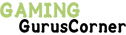Unlocking the Visual Delight: Demystifying Hz Monitors And Unraveling the 120hz Vs 60hz Debate
2023-08-07 09:30:11
Get ready to be dazzled by the visual splendor of high refresh rate monitors, as we delve into the captivating world of Hz monitors. Are you curious about what makes a monitor good in terms of Hz? Wondering if 120Hz is truly superior to 60Hz? Perhaps you've heard the term "Hz" before, but aren't quite sure what it means in relation to monitors? Or maybe you're on the fence about whether upgrading to a 144Hz monitor is really worth it? Fear not, for we shall answer all these burning questions and more! Prepare to have your perceptions shattered and your gaming experience transformed as we analyze the speed, smoothness, and overall performance of Hz monitors. Whether you're a seasoned gamer, a creative professional, or simply someone who appreciates stunning visuals, this definitive guide will give you unparalleled insight into the world of Hz monitors. So sit back, relax, and let us enlighten you on all things Hz monitor related!
What is a good monitor Hz?
When it comes to determining what makes a monitor's Hz rate "good," there are a few factors to consider. The Hz rate refers to how many times per second an image on the screen refreshes or updates. A higher Hz rate results in smoother and more fluid visuals, especially during fast-paced activities like gaming or watching action-packed movies. While 60Hz has been the standard for many years, a good monitor Hz range today typically starts at 120Hz. However, it's essential to strike a balance between your requirements and budget. If you're a casual user or work primarily with static content, a 60Hz monitor may suffice. But for gamers or professional graphic designers, a higher Hz rate, such as 144Hz or even 240Hz, can significantly enhance the overall experience. Ultimately, the definition of a "good" monitor Hz depends on your specific needs and preferences, so it's crucial to evaluate your usage patterns and choose accordingly.
Is 120Hz better than 60Hz?
Without a doubt, a 120Hz monitor offers a noticeable improvement over its 60Hz counterpart. The primary advantage lies in the enhanced smoothness and reduced motion blur during fast-paced activities. With a 120Hz refresh rate, the monitor updates the image on screen 120 times per second, resulting in greater fluidity and responsiveness. This improvement is most apparent in gaming, where the increased refresh rate allows for more accurate and precise tracking, providing a competitive edge. Additionally, a higher Hz rate can make movies and videos appear more lifelike, with smoother transitions and less judder. However, it's important to note that the benefits of 120Hz may not be as pronounced in everyday computing tasks or for those who mainly use their monitor for standard office work. Ultimately, the decision between 120Hz and 60Hz depends on your specific needs, budget, and intended usage.
What is Hz on a monitor?
Hz, short for Hertz, is a measurement unit that denotes the refresh rate of a monitor. It refers to the number of times per second the screen can refresh its content. The higher the Hz value, the more frequently the screen updates the image, resulting in smoother and more fluid motion. For example, a monitor with a 60Hz refresh rate updates the image 60 times per second, while a 120Hz monitor refreshes it 120 times per second. This rapid succession of updates reduces motion blur, enhances responsiveness, and provides a more immersive viewing experience, particularly for fast-paced content like gaming. It's important to note that your experience may vary depending on the content you consume and your specific usage habits. A higher Hz rate is particularly beneficial for gamers, as it allows for quicker response times and a competitive edge. Overall, Hz on a monitor is a crucial factor in determining the quality and smoothness of the visuals it can display.
Is 60Hz worth it vs 144Hz?
When comparing a 60Hz monitor to a 144Hz monitor, the difference in smoothness and overall visual experience is substantial. A 144Hz monitor updates the image on screen 144 times per second, compared to the 60Hz monitor's 60 times per second. The increased refresh rate of the 144Hz monitor translates into significantly reduced motion blur, smoother transitions, and improved responsiveness. This is especially important for fast-paced activities like gaming or watching action-packed movies. The extra frames displayed by a 144Hz monitor allow for more precise tracking, resulting in a competitive advantage for gamers. Additionally, navigating through everyday tasks on a 144Hz monitor feels noticeably smoother and more fluid compared to a 60Hz monitor. While the difference may not be as apparent during regular office work or static content consumption, if you value a visually immersive and responsive experience, upgrading to a 144Hz monitor is definitely worth considering.
Is 240Hz faster than 60Hz?
Yes, a 240Hz monitor is significantly faster than a 60Hz monitor in terms of refresh rate. While a 60Hz monitor updates the image on screen 60 times per second, a 240Hz monitor achieves an impressive 240 updates per second. The increased refresh rate translates into incredibly smooth visuals with minimal motion blur, providing an unparalleled visual experience, particularly for fast-paced content. Gaming enthusiasts, in particular, benefit greatly from the responsiveness and enhanced fluidity that a 240Hz monitor offers. Real-time motion feels incredibly lifelike, allowing for precise tracking and quicker reaction times. However, it's important to consider that the difference between 60Hz and 240Hz may not be as perceptible in everyday computing tasks or for individuals who primarily use their monitor for standard office work. The decision to invest in a 240Hz monitor depends on your specific needs, usage patterns, and budget, but for gamers craving the ultimate speed and smoothness, it is indeed a game-changer.

Further Inquiries about hz monitor
1. What are the advantages of a higher Hz monitor for non-gaming purposes?
A higher Hz monitor, such as a 144Hz or 240Hz monitor, offers advantages beyond gaming. While the benefits may not be as pronounced as in gaming scenarios, a higher refresh rate can still enhance the overall visual experience. Smoother motion and reduced motion blur contribute to a more enjoyable viewing experience for movies, videos, and other multimedia content. Additionally, tasks that involve quick cursor movements, such as video editing or graphic design, can benefit from the improved responsiveness and accuracy offered by a higher Hz monitor. Even everyday computer use can feel more fluid and responsive on a higher refresh rate display, making tasks like web browsing and document editing more comfortable and enjoyable.
2. How does the display size affect the choice of Hz monitor?
When choosing a Hz monitor, the display size is an important factor to consider, especially when it comes to balancing resolution and refresh rate. Generally, larger monitors benefit from a higher pixel density to maintain image sharpness and clarity. If you opt for a larger display, such as a 27-inch or 32-inch monitor, combining it with a higher resolution, like 1440p or 4K, can help optimize the visual experience. However, higher resolution often comes at the cost of a lower refresh rate. So, if you prioritize smoothness and responsiveness, a smaller-sized monitor with a higher Hz refresh rate might be a better choice. It's crucial to strike a balance between display size, resolution, and refresh rate to ensure the optimal visual experience based on your needs and usage patterns.
3. Can a high Hz monitor benefit people with visual impairments or eye strain?
While higher Hz monitors are primarily associated with enhanced visuals and smoother motion, they can also offer potential benefits for individuals with certain visual impairments or eye strain issues. A higher refresh rate can reduce eye fatigue and strain, particularly for those sensitive to motion blur. By displaying more frequent updates, high Hz monitors provide a clearer, more stable image, reducing flickering and improving overall comfort. However, it's important to note that individual experiences may vary, and not all visual impairments or eye strain issues will necessarily benefit from a higher Hz. Consulting with an eye care professional or conducting personal testing can help determine if a high Hz monitor provides relief from specific visual discomfort symptoms.
In conclusion, Hz monitors play a crucial role in the visual experience, whether you're a gamer seeking smoother gameplay, a creative professional demanding precise responsiveness, or an everyday user looking for visual immersion. The choice between different Hz rates depends on your specific needs, preferences, and budget. Higher Hz monitors, such as 120Hz, 144Hz, or even 240Hz, offer substantial benefits in terms of smoothness, reduced motion blur, and improved responsiveness. While the advantages may be most pronounced in gaming scenarios, they can also enhance non-gaming activities like multimedia consumption and productivity tasks. Factors like display size and resolution should be considered to strike a balance according to your requirements. Ultimately, investing in a higher Hz monitor can elevate your visual experience and introduce a new level of immersion and engagement, enhancing your overall enjoyment of content and improving your performance in various activities.